Enter the unlock code in the KaraFun Business dashboard
Manage your unlock code directly from the KaraFun Business dashboard. Save time, simplify management, and enhance security.
Starting with the next version of the app (5.28.0), you’ll be able to set and modify the unlock code for all your applications directly from your Business dashboard.
This is a major change that simplifies management and enhances the security of your applications.
Centralization designed to save time
Until now, the unlock code had to be manually configured, iPad by iPad.
This method could quickly become time-consuming, especially for organizations with multiple rooms or devices.
Now, everything is managed from the KaraFun Business dashboard, in a single, intuitive space.
You can manage your access code with just a few clicks, without needing local intervention on the devices.
This new setup provides more efficiency, consistency, and security for all users.
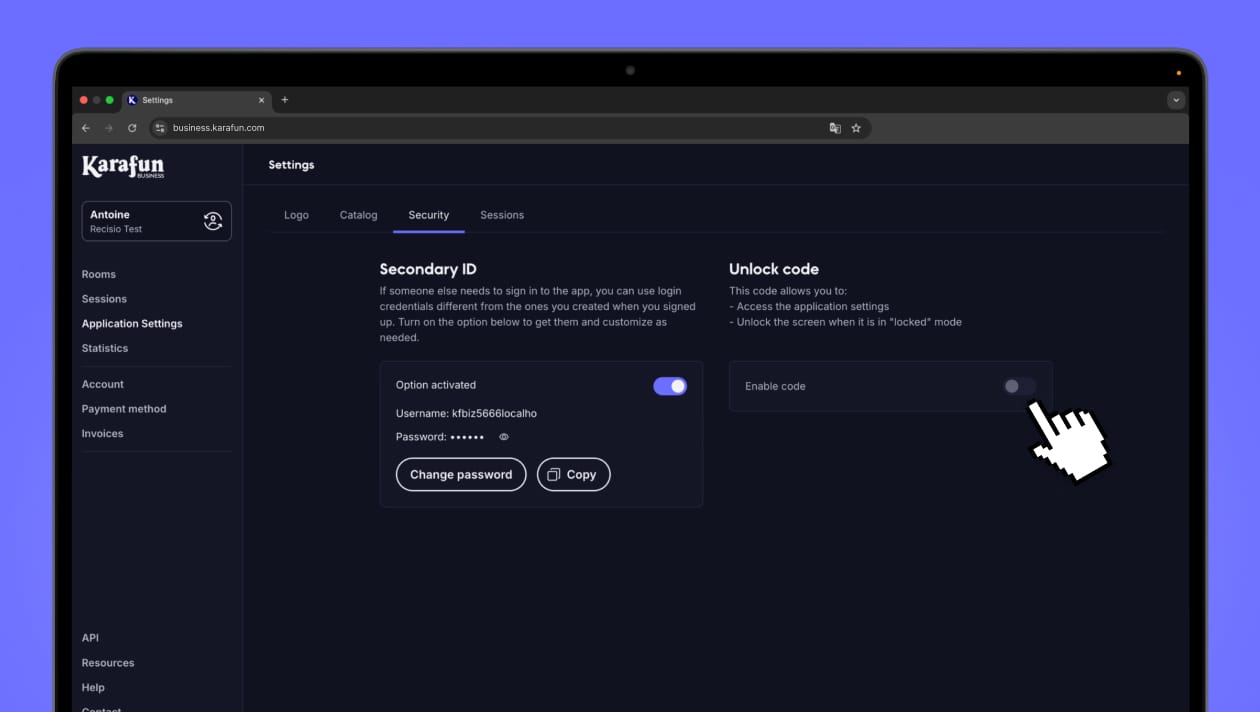
How to set your unlock code
Before updating your application, you need to prepare your code directly from the dashboard:
- Log in to your KaraFun Business dashboard
- Go to App Settings → Security
- Click on “Enable Code”
- Set a 4 to 8 digit code, then click on “Update”
👉 Once your app update is installed, this code will automatically apply to all your rooms.
⚠️ Warning: if the app is updated without having set an unlock code, access to “Settings” will no longer be protected.
We strongly recommend setting up your code before updating.
An interface redesigned for clarity
Alongside, the dashboard has undergone a redesign of its “App Settings” interface.
As information and features increase, we’ve opted for a tabbed layout to:
- Better identify possible or expected actions
- Offer a more fluid and intuitive navigation
- Simplify daily management of settings
This evolution is part of our commitment to provide a tool that is always clearer and more enjoyable to use.
iPadOS 26 Update
KaraFun Business 5.27.0 has been available since the release of iPadOS 26.
As a reminder, this version includes:
- Liquid Glass, Apple’s new interface
- A more immersive design of list pages
In summary
- Unlock code management is now centralized from the KaraFun Business dashboard
- You need to set your code before the app update to maintain your settings protection
- The dashboard features a modernized and more intuitive interface
Our goal: simplify your daily management
This evolution marks an important step in the continuous improvement of the KaraFun Business platform.
By centralizing actions and modernizing the interface, we aim to offer you more control, simplicity, and security in managing your applications.
The team remains at your disposal for any questions or support during this transition.
— The KaraFun Business Team