Blocked Mode: Lock Down Your Karaoke Rooms Between Sessions
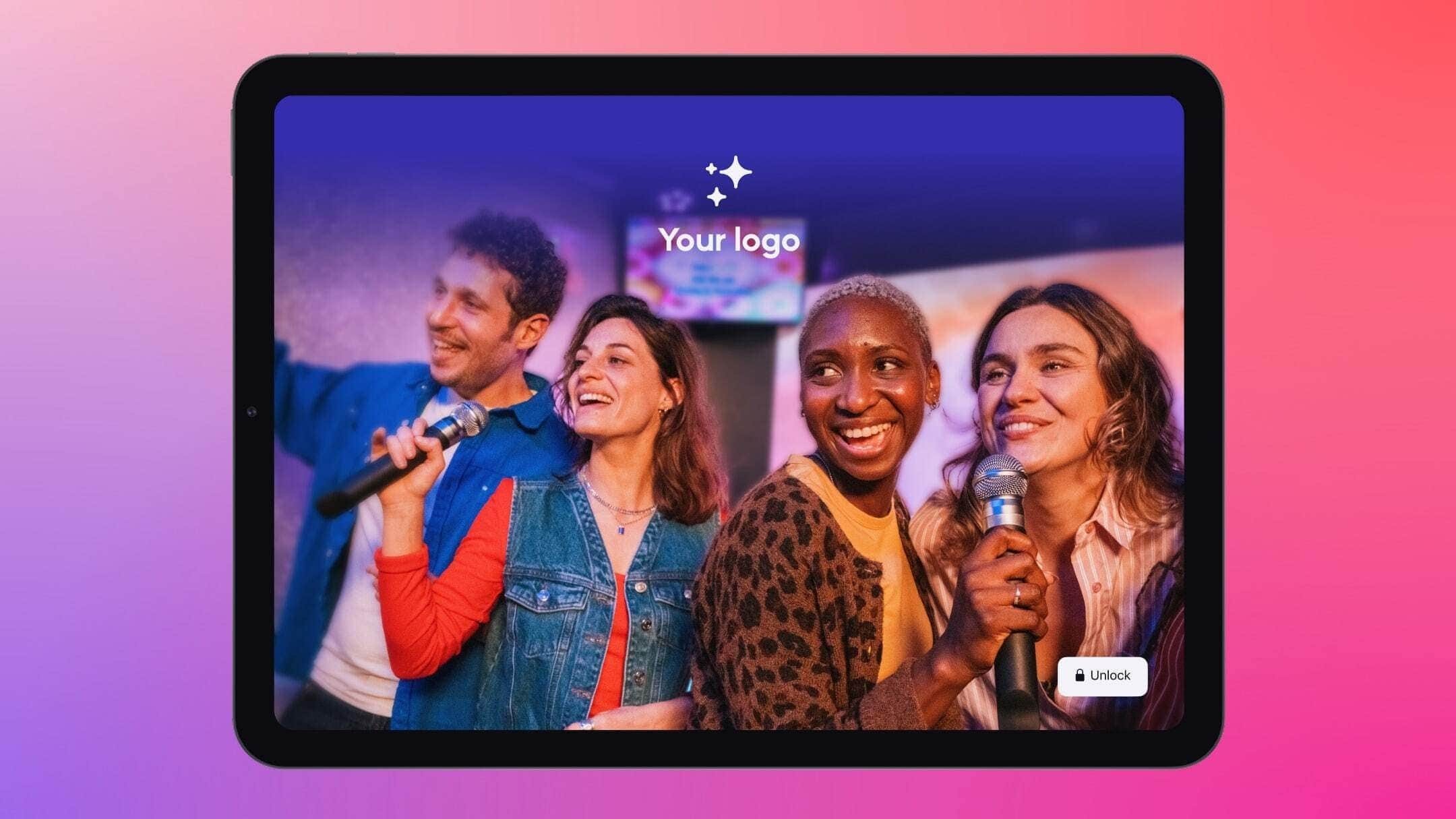
Running a karaoke and quiz room establishment means managing not just music and mics — but also time, access, and customer flow. What happens in that in-between moment when no sessions are scheduled? That’s where Blocked Mode steps in.
What is Blocked Mode?
Blocked Mode is a smart lock feature built directly into your KaraFun Business Dashboard. It applies to all your rooms and activates automatically whenever no session is scheduled. The iPad interface becomes inaccessible, the sound is muted, and no one can sneak in extra songs without your approval.
No interaction. No sound. No funny business.
Note: This feature only works if your iPad is password-protected using your Business Password.
Only you, or your authorized team, can unlock it via the iPad using the password. Otherwise, it automatically unlocks when the next scheduled session starts.
Use Cases: Where Blocked Mode Becomes a Game-Changer
Here are a few real-world scenarios where Blocked Mode really shines:
Turnover Between Sessions
A team finishes their private karaoke session at 6:00 PM. The next group arrives at 6:15. During those 15 minutes, Blocked Mode keeps the system locked ready for the next booking but fully secure.
Unmanned Hours or Self-Service Models
If you’re exploring self-service or unattended models, Blocked Mode acts like a digital bouncer. As soon as a session ends, the iPad becomes unusable until it is unlocked by the admin or a scheduled session begins.
Cleaning & Reset Time
While your staff resets the room cleaning microphones, refilling snacks, tidying up Blocked Mode ensures that no one can start playing music during the process.
Deterrent for Overstayers
Ever had a group try to slip into an empty room to “just finish one more song” after their time ended? Blocked Mode shuts down unauthorized use keeping your schedule on track and protecting your profits.

Where to Set It Up
Activating Blocked Mode is simple:
- Log in to your KaraFun Business Dashboard.
- Go to Apps & Settings and locate your Out-of-Session parameters.
- Select Blocked.
- Done! Blocked Mode will now automatically activate at the end of each session.
Want to give them a taste without full access? Pair it with Demo Mode to showcase KaraFun Business content without handing over full control.
Final Note
Blocked Mode is designed to give you more control and peace of mind, ensuring your karaoke rooms stay fun, professional, and profitable even when you’re not around.
Ready to turn it on? Head over to your dashboard and give it a spin.