Auto Play: Showcase KaraFun Business Without Handing Over Control

What is Auto Play?
Auto Play can be set at room level and turns your karaoke room into an interactive showroom — playing a curated loop of karaoke hits, showing lyrics on screen, and a QR code for KaraFun Business remote control to select songs. But here’s the twist: the iPad is fully locked, thanks to a visual overlay, and microphones are muted.
Customers can see the experience, even catch the vibe — but they can’t engage in a full-fledged karaoke session experience.
Why Use Auto Play? 5 Real-Life Use Cases
Attracting Walk-Ins
Got potential customers wandering in to check the place out? Let them see and hear the KaraFun Business experience in action — no need to manually play tracks.
Open House Events
Hosting a launch or media event? Set all rooms to Auto Play for an immersive, branded tour that sparks curiosity without sacrificing control.
Between Sessions
You’ve got a small gap between bookings — instead of silence or a black screen, Auto Play keeps the energy alive, giving new arrivals something exciting to walk into.
Window Display for Nightlife Areas
Street-level venue? Let Auto Play turn your front room into a karaoke teaser — lights, lyrics, and energy on display.
Background Atmosphere
Need to set a karaoke vibe without a full-on session? Perfect for pre-opening hours, background music, or even staff training days.
How to Activate Auto Play
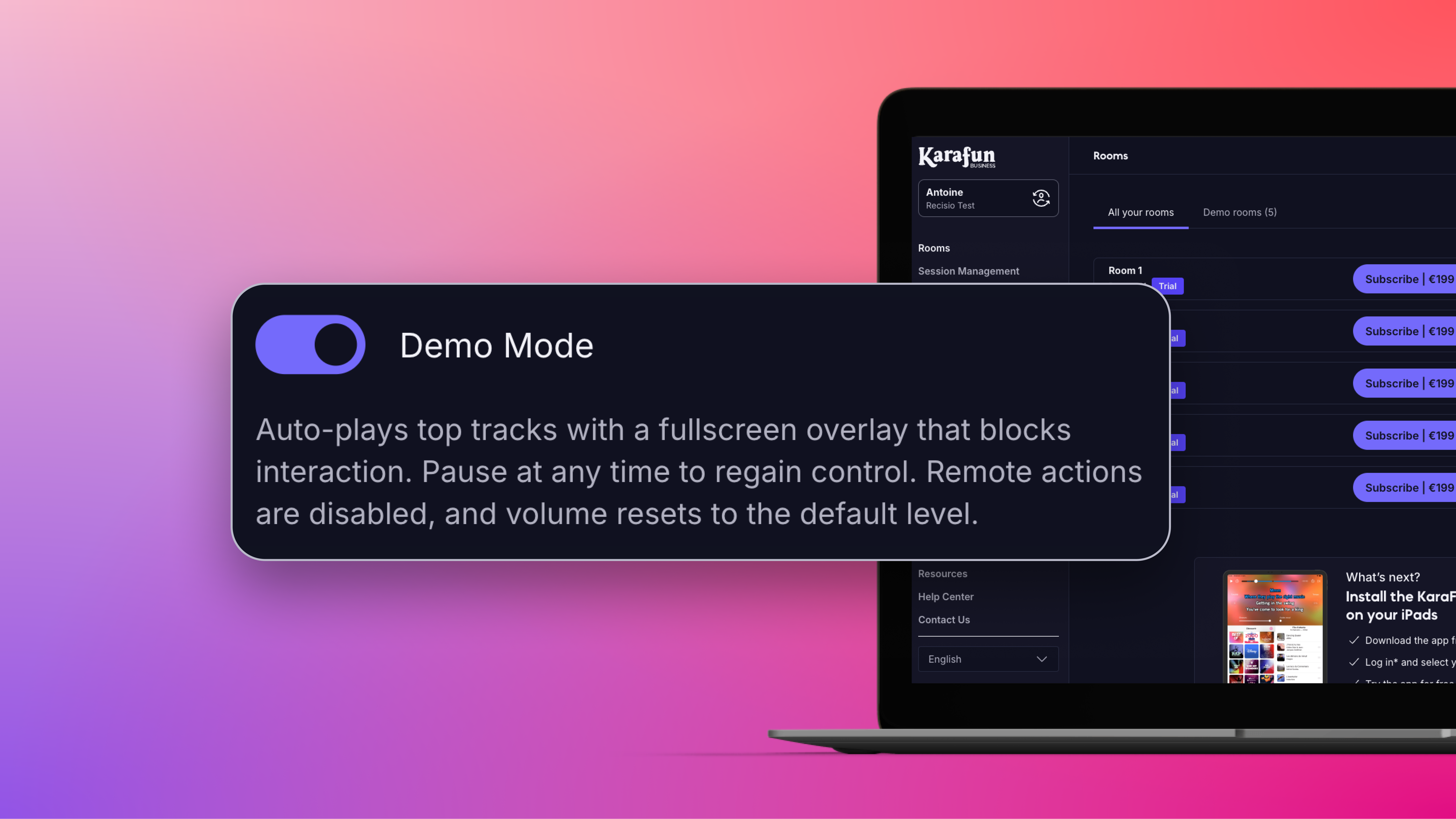
Setting up Auto Play takes just a few clicks:
- Log in to your KaraFun Business Dashboard.
- Navigate to the Room Settings for the desired room.
- Toggle Auto Play ON.
- Done! Your room now runs on rails — fun, inviting, and secure.
Want to give them a taste without full access? Pair it with Blocked Mode to show off KaraFun Business content without handing over the remote.
Final Thought
Auto Play is your showroom assistant — always on, always polished, never giving away the keys. It’s the perfect way to create buzz, protect your equipment, and keep your brand looking sharp.
Give it a try today — and let your rooms do the talking (and singing)!