Hardware Audio Input, Now Smarter and Easier
At KaraFun Business, we believe that great karaoke isn’t just about the songs—it’s about providing a seamless, enjoyable experience for everyone involved. That’s why we’ve introduced a major upgrade to our system, focusing on what matters most: simplicity, efficiency, and space-saving innovation.
Our latest feature is a game-changer. By replacing the traditional mixing table with an easy-to-use audio interface, managing your karaoke setup is now simpler than ever. Note: While the new system eliminates the need for a bulky mixing table, an audio interface is still required to connect microphones and manage sound levels.
What’s New and Improved:
- User-Friendly Controls: Say goodbye to complicated sound systems. KaraFun Business's new input feature simplifies microphone management and sound balancing, putting intuitive controls at your fingertips—no technical expertise required.
- Streamlined Operations: Whether it’s a packed party night or a quieter session with regulars, managing inputs is now more efficient than ever. This update ensures you can deliver consistent sound quality with minimal effort, keeping your sessions running smoothly.
- Optimize Your Space: Replace bulky mixing tables with a sleek, compact setup that frees up room in your karaoke box. With more space to organize and a modern, tidy look, your venue becomes even more welcoming to guests.
Why the Change?
At KaraFun Business, we’re always looking for ways to simplify your experience. The new audio interface reduces the complexity of managing audio equipment, allowing your team to focus more on your guests. Compact and easy to use, it’s the perfect solution for a karaoke environment where efficiency and space-saving are key.
How to Set Up Microphones with the KaraFun Business Audio Input Feature:
Getting started with KaraFun Business's new input feature is quick and hassle-free. Follow these simple steps to set up your microphones:
On your hardware:
- Plug in your microphones
Connect each microphone to XLR IN 1 and IN 2 of your audio interface. - Connect the audio interface to your iPad
Use a USB cable to connect the audio interface to your iPad. If needed, use an appropriate adapter.
On the KaraFun Business app:
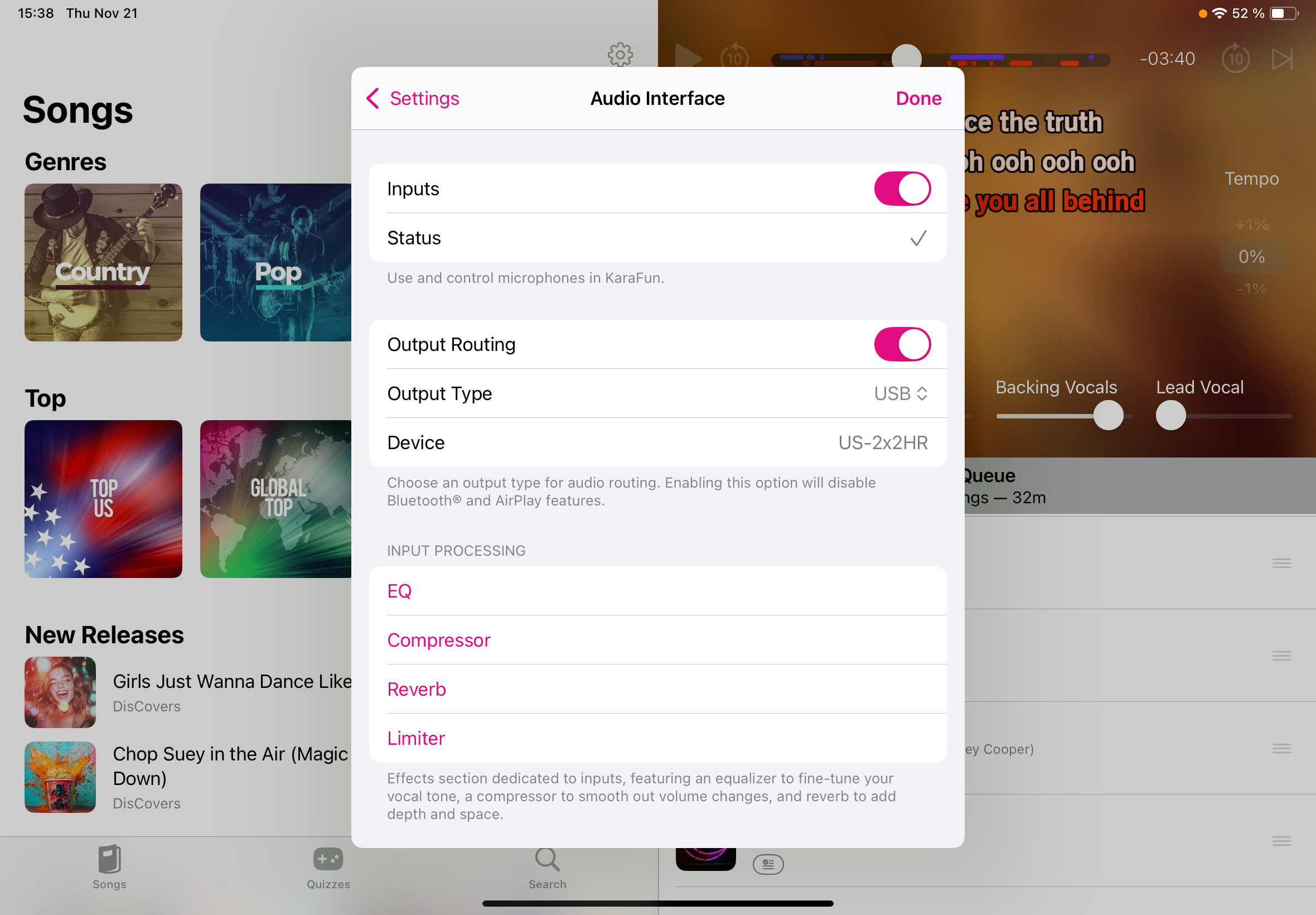
- Go to Settings on the App: Open the app and navigate to the Settings menu.
- Select Audio Interface: Locate and tap on the Audio Interface option.
- Plug in Your Microphone: Ensure your microphone is connected to the system.
- Choose the Sound Output Device:Select the device you want the sound to play through.
- You’re Ready to Go: Your input system is now fully configured and ready for action!
Take It to the Next Level: Advanced Microphone Control
You can go even further by managing your microphone inputs and outputs with built-in effects, giving your sessions a polished, professional sound.
Input Effects Details:
- Equalizer (EQ): The EQ allows you to fine-tune specific frequency ranges of the microphone audio. Whether it’s reducing low-end rumble, enhancing vocal clarity in the midrange, or adding sparkle to high frequencies, the EQ helps create a balanced and clear sound for every singer. This is particularly useful for adapting to different vocal tones or compensating for the acoustics of your karaoke box.
- Compressor: The compressor evens out the dynamic range of the microphone input, ensuring that loud sections aren’t overwhelming and quieter parts remain audible. This is ideal for maintaining consistent volume levels across performances, creating a smooth listening experience for singers and their audience.
- Reverb: Reverb adds a sense of space and depth to vocals, simulating the acoustics of various environments, from small rooms to large concert halls. This effect enhances the natural quality of a singer’s voice, making it sound richer and more engaging. It’s perfect for creating that professional, studio-like sound.
- Limiter: The limiter prevents audio peaks by setting a maximum level for the microphone input. This ensures that sudden loud sounds don’t cause distortion or damage your speakers. It’s an essential tool for protecting equipment and delivering consistently clear audio.
Output Effects Details:
- Feedback Prevention EQ: Automatically minimize feedback issues for a seamless experience.
- Master EQ: Adjust overall sound quality for your karaoke sessions, ensuring a perfect balance across the room.
Live Adjustments for Clients During Karaoke
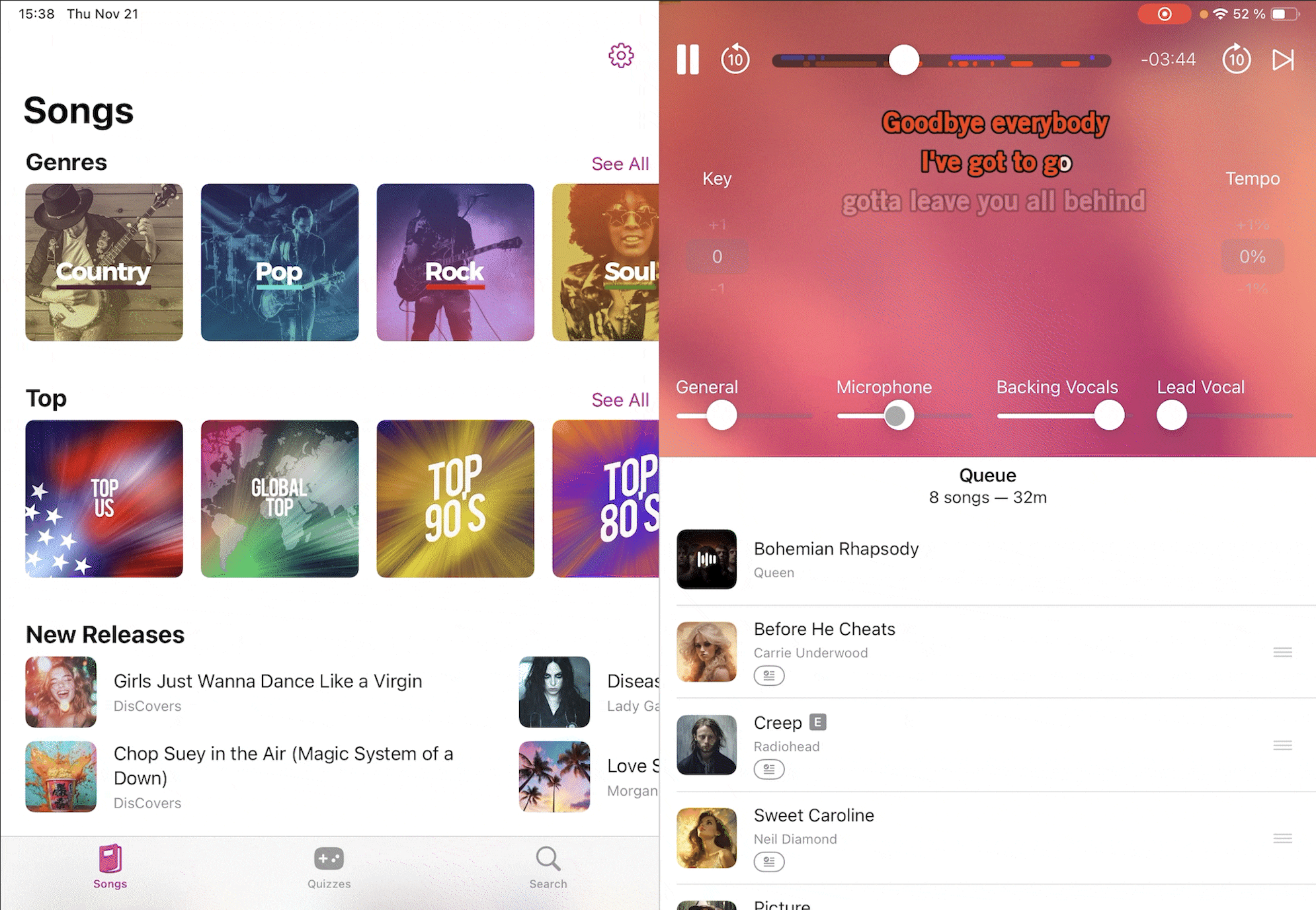
Your clients can fine-tune their sound settings directly during their session to enhance their performance. Through the song’s settings, they can easily control:
- Music Volume: Adjust the music volume to balance it with their voice volume.
- Microphone Volume: Adjust the microphone volume to balance it with the music volume.
These quick and intuitive adjustments ensure every singer gets the best possible sound quality, making their performance truly unforgettable.
The Future of Karaoke is Here
KaraFun Business is redefining the karaoke experience with its innovative new input feature. Whether you’re running a vibrant karaoke bar or operating rooms in your multi-activity leisure center,this upgrade adapts to your needs, delivering a more compact, intuitive, and efficient solution.
Ready to take your karaoke sessions to the next level? With KaraFun Business's streamlined controls, effortless management, and space-saving design, you’ll notice the difference from the very first use. Grab your microphone and experience the future of karaoke today!