Equipment 101: Setting up a karaoke box
Choosing the right material to run your karaoke box and the KaraFun Business application is important. Low-quality material or improper setup can cause unnecessary headaches, wasted time, and loss in profit.
So what exactly is needed to set up your karaoke box with KaraFun Business? Let’s dig into it.…
Before starting, it is important to note that there is no single way to set up your karaoke room. The KaraFun Business team has studied and tested several configurations and recommends the one below.
When choosing equipment for your karaoke room, opt for quality products and do not hesitate to seek advice from a professional who can offer you options suited to your budget.
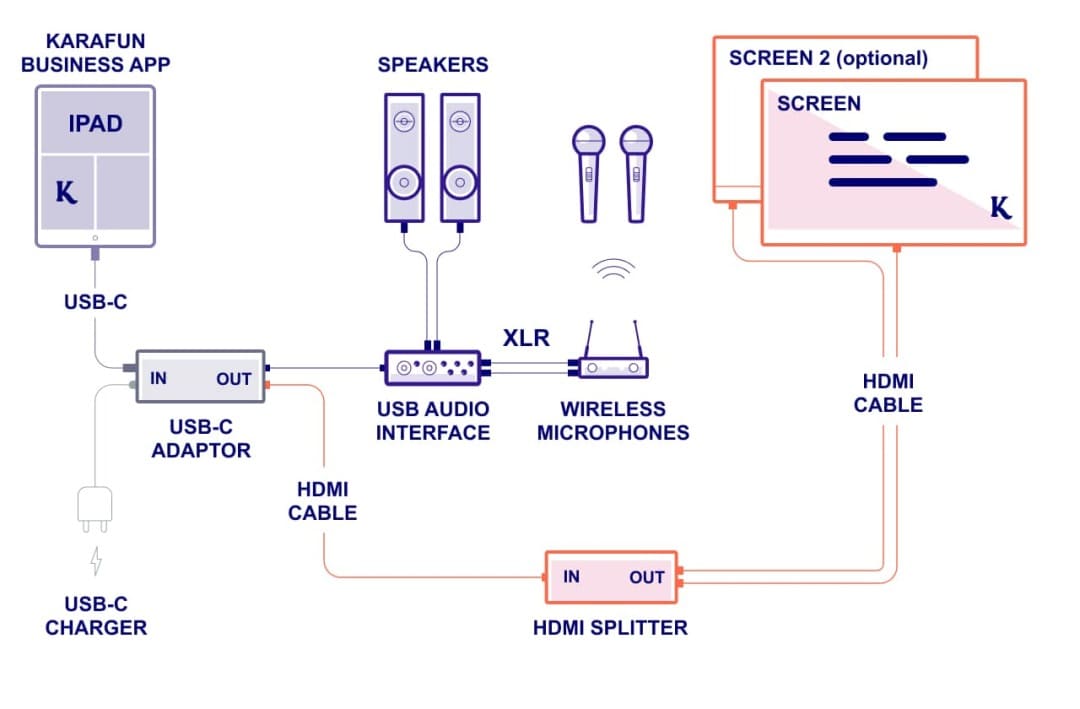
iPad
Use the KaraFun Business app on the iPad.
- Quantity: 1
- Model: Latest generation iPad Air with maximum charging power.
- iPadOS Version: the most recent
- Capacity: Minimum of 50 GB for offline song storage (enough for at least 10,000 offline songs). For more information on offline usage, consult our FAQ.
- Buy an iPad
- Buy an iPad charger
USB-C Adapter
Connects the iPad to the USB audio interface while enabling charging.
- Quantity: 1
- Model: Apple brand recommended
- Buy a USB-C adapter
HDMI Splitter (or HDMI Switch)
Splits the HDMI output for multiple monitors.
- Quantity: 1 (depending on the number of monitors)
- Model: Choose a quality model or ask your installer for recommendations.
- Buy an HDMI splitter
USB Audio Interface
Connects the iPad to the speakers for audio output.
- Quantity: 1
- Model: High-quality models recommended; consult your installer.
- Buy a 2x2 USB Audio Interface
Monitor
The monitor displays karaoke lyrics on a large screen. With an HDMI splitter, you can connect multiple monitors so your customers can see the lyrics from all angles in the karaoke box.
- Quantity: 1 or more
- Model: Choose a quality model or ask your installer for recommendations. We recommend using a 55-inch monitor for the main screen and a 21-inch monitor for the return screen. Your usual suppliers will be able to advise you. Make sure the "power-saving mode" can be disabled to prevent the screen from turning off during a session.
- Operating time: Avoid using a TV in your karaoke room. Standard TVs are not suitable for long hours of daily use. Monitors, on the other hand, are designed to last despite intensive and regular use. Choose a monitor capable of staying on for about 16 hours a day.
- Requirements: Monitor with HDMI input and anti-glare screen.
- Screen size: This depends on the size of the karaoke box, but a minimum of 49 inches is recommended.
HDMI Cable
The HDMI cable is necessary to connect the monitor and the audio extractor to the HDMI splitter.
- Quantity: more than 3 (depending on the number of monitors)
- Models: Choose a quality model or ask your installer for recommendations (we mainly use Amazon Basics or Kramer brands).
- Buy HDMI cables
Microphones
Microphones are essential for a good karaoke experience. Choose quality wireless models to avoid cumbersome cables and allow greater freedom of movement.
- Model 1:LD Systems U505 HHC2
- Model 2:LD Systems U506 HHC2
Subwoofer + Speaker
Choose a set from the list according to your budget.
XLR Cable
Connects the wireless microphone receiver to the USB audio interface.
Bench Cushions
HR43 Standard: very firm at 43 kg/m³ density, this exceptionally high-quality padding material is specially designed to offer very firm support and unmatched durability.
Soundproof Plasterboard
Placo KA25, KHD18, or KS13. Your local craftsman can easily source these references.
Air Conditioning
Call a specialist craftsman for air conditioning installation.
Warning: KaraFun Business is not responsible for the maintenance and compatibility issues of these products. We only guarantee technical support for the KaraFun Business app. In case of technical problems with your karaoke equipment (microphones, mixing console, etc.), please contact a technician.